Thank you!
Welcome to the cups and balls magic update list. We will
send a confirmation email to you shortly.
|
IMPORTANT
In order to receive
your review and news
updates you will need to make sure you receive our
emails, please take a few moments to read the
following.
|
Confirmation
We have emailed a
confirmation of your subscription.
Please click on the link in that email to receive
updates
We take the precaution of having a double opt - in list to assure
that you only receive emails that you request and we never ever sell your details to anyone.
Receiving Your
Requested Emails
|
To be sure to receive our emails into your inbox (not into bulk, junk, or spam folders), please
add
to your address book.
|
Individual Email Provider
Instructions
For information on how to whitelist us with the
following software simply click on the picture.



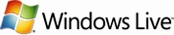

|

SPAM ARREST
If you use SPAM ARREST or other service, please
whitelist:
|
Home
|

YAHOO
Yahoo is often unreliable… It sometimes takes hours or even up
to 4 days to get a confirmation email from yahoo. If you do not get one in 5 minutes, resubmit on
the previous page and enter a non yahoo email you have that use frequently.
Here's how to add us to your Yahoo whitelist:
1. Open your Yahoo mailbox
2. Click "Mail Options"
3. Click "Filters"
4. Next, click "Add Filter"
5. In the top row, labelled "From Header:" make sure "contains" is
selected.
6. Click in the text box next to that drop-down menu, and enter the address
in the "From" line of our e-mail message (Please select the e-mail address from the list
provided)
7. At the bottom, where it says "Move the message to:" select "Inbox" from
the menu.
Click the "Add Filter" button again.
|
Home
|

AOL
AOL Version
9.0
AOL will move any email that it interprets as SPAM to the "Spam" folder
- located at the left of your screen. You can insure that you recieve our mails by adding us to
your address book. Here's how:
1. Login to your AOL email account and
open a Practice Secrets Revealed email. If you were expecting an email from us and it didn't
arrive, make sure you check your "Spam" folder.
2. After opening the email, click on the button called "Add Address" -
located at the right of your screen.
3. You will notice that the email
address "" has been auto-populated in the "Other E-Mail" field. You
don't need to fill-in any of the other fields, but you're free to do so if it helps.
4. Click the "Save" button at the bottom of the Address Card window. You're
done!
|
Home
|
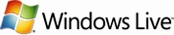
HOTMAIL
Check Inbox AND Bulk Folder
To receive our emails with Hotmail, please follow these steps
if you're having trouble:
1. Click the "Options" tab
2. Under "Mail Handling" select "Safe List"
3. In the space provided, enter the address in the "From" line of this
e-mail
Click "Add"
4. When you see the address you entered in the Safe List box, click
"OK.
|
Home
|

GMAIL
GMail will place any email it interprets as SPAM in the
"Spam" folder - located in the left navigation after you login.
To ensure that you recieve our mails, all you need to do
is add us as a contact as follows:
1. Login to your GMail account
2. Click on the "Contacts" link in the left navigation
3. Click on the "Create Contact" link in the top middle of your
screen
4. In the "Name" field, enter the following "Brian Watson"
5. In the "Primary Email" field enter the
following:
Click the "Save" button at the bottom of the screen. That's it!
|
Home
Cups and Balls | Cups and Balls Magic © 2009
|